Best AI Tools for Computers: Enhancing Productivity and Innovation
Artificial Intelligence (AI) has revolutionized the way we interact with technology, providing tools that make computers smarter, faster, and more efficient. From automating mundane tasks to powering advanced data analysis and creativity, AI tools are indispensable in today’s digital landscape. This article explores some of the best AI tools available for computers, categorized by their primary functions and applications.
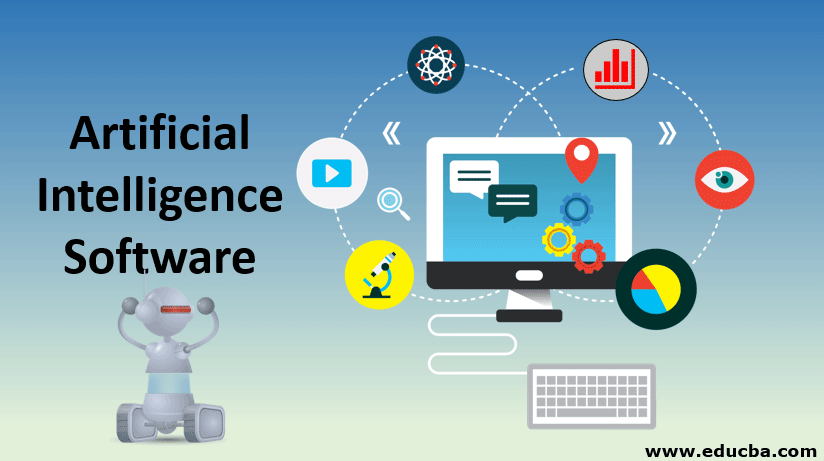
1. AI-Powered Writing and Content Creation Tools
AI has transformed content creation, enabling users to write, edit, and create with greater ease and efficiency. Here are some top tools:
- ChatGPT by OpenAI:
- Function: Conversational AI that generates human-like text for emails, reports, and more.
- Features: Context-aware replies, summarization, and creative writing.
- Use Case: Ideal for brainstorming, creating blog posts, or drafting professional communications.
- Grammarly:
- Function: AI-driven grammar and writing assistant.
- Features: Real-time grammar checks, tone analysis, and plagiarism detection.
- Use Case: Perfect for writers and professionals aiming to improve the quality and clarity of their text.
- Jasper AI:
- Function: AI copywriting tool for marketing and creative content.
- Features: Templates for ads, blogs, and social media posts.
- Use Case: Businesses looking to automate content production and improve marketing outreach.
2. AI Tools for Image and Video Editing
Visual content creation is another area where AI tools excel, helping users create stunning images and videos effortlessly.
- Adobe Sensei:
- Function: AI integration in Adobe Creative Suite for editing and design.
- Features: Automated image tagging, smart cropping, and facial recognition.
- Use Case: Graphic designers and video editors seeking to speed up their workflows.
- Canva’s AI Features:
- Function: Simplifies graphic design with AI-powered tools.
- Features: Background removal, image enhancements, and design suggestions.
- Use Case: Non-designers creating professional visuals for presentations or social media.
- Runway ML:
- Function: AI for video editing and machine learning creativity.
- Features: Text-to-video generation, background removal, and AI-powered effects.
- Use Case: Content creators looking to experiment with AI-driven effects.
3. AI Tools for Data Analysis and Visualization
For professionals dealing with large datasets, AI tools can provide deep insights and streamline analysis processes.
- Tableau:
- Function: Data visualization and analytics platform.
- Features: AI-driven predictions, natural language queries, and interactive dashboards.
- Use Case: Analysts and business leaders needing actionable insights from data.
- Microsoft Power BI:
- Function: Business intelligence tool with integrated AI capabilities.
- Features: Data modeling, predictive analysis, and custom visualization.
- Use Case: Organizations seeking to simplify data-driven decision-making.
- RapidMiner:
- Function: AI-powered data science platform.
- Features: Data preparation, machine learning, and model deployment.
- Use Case: Data scientists working on predictive analytics and machine learning projects.
4. AI Tools for Developers and Coders
AI tools have become essential for developers, assisting with code generation, debugging, and optimization.
- GitHub Copilot:
- Function: AI-powered code completion tool.
- Features: Suggests lines or blocks of code based on context.
- Use Case: Developers aiming to increase coding efficiency and reduce repetitive tasks.
- Tabnine:
- Function: AI code assistant for multiple programming languages.
- Features: Predictive coding suggestions and natural language queries.
- Use Case: Programmers looking to improve productivity across various IDEs.
- DeepCode:
- Function: AI-powered code review tool.
- Features: Identifies bugs, code smells, and security vulnerabilities.
- Use Case: Teams focused on maintaining high-quality, secure codebases.
5. AI Tools for Virtual Collaboration
With remote work becoming the norm, AI tools facilitate seamless collaboration across teams and geographies.
- Zoom AI Features:
- Function: AI integration for enhanced video conferencing.
- Features: Real-time transcription, noise cancellation, and meeting highlights.
- Use Case: Teams aiming for efficient virtual communication.
- Notion AI:
- Function: AI-powered productivity and collaboration tool.
- Features: Task automation, document summarization, and smart project management.
- Use Case: Project managers and remote teams seeking a unified workspace.
- Otter.ai:
- Function: Automated meeting transcription and note-taking.
- Features: Speech-to-text, keyword highlights, and collaboration tools.
- Use Case: Professionals needing accurate meeting records and summaries.
6. AI Security Tools
As cyber threats evolve, AI tools provide advanced security solutions to protect systems and data.
- Darktrace:
- Function: AI-driven cybersecurity platform.
- Features: Threat detection, autonomous response, and network monitoring.
- Use Case: Organizations requiring proactive cyber threat management.
- CrowdStrike Falcon:
- Function: Endpoint protection platform using AI.
- Features: Malware detection, threat hunting, and vulnerability management.
- Use Case: Businesses looking to safeguard devices and networks from advanced attacks.
- AIShield:
- Function: AI protection for deep learning models.
- Features: Model vulnerability assessments and attack prevention.
- Use Case: Teams deploying AI models in production.
7. AI Personal Productivity Tools
AI can significantly enhance personal productivity, helping individuals manage time, tasks, and information more effectively.
- Todoist with AI:
- Function: Smart task management and organization.
- Features: Priority suggestions, deadline management, and recurring task automation.
- Use Case: Professionals juggling multiple tasks and deadlines.
- Evernote with AI:
- Function: AI-powered note-taking application.
- Features: Smart search, content categorization, and idea generation.
- Use Case: Students and professionals seeking to organize thoughts and information.
- Clockwise:
- Function: AI-driven calendar optimization tool.
- Features: Smart scheduling, focus time creation, and meeting management.
- Use Case: Remote workers balancing meetings and deep work.
8. Future Trends in AI Tools for Computers
The AI landscape is constantly evolving, with future tools expected to:
- Become More Context-Aware: Tools will better understand user intent and provide personalized experiences.
- Integrate Across Platforms: Unified AI ecosystems will streamline workflows and eliminate silos.
- Leverage Quantum Computing: Faster computations will enhance AI’s ability to solve complex problems.
- Focus on Ethical AI: Tools will prioritize transparency, fairness, and data privacy.
Conclusion
AI tools for computers are reshaping how we work, create, and secure our digital lives. From developers to business professionals, there’s an AI solution for every need. By adopting these cutting-edge technologies, individuals and organizations can enhance productivity, foster innovation, and stay competitive in a rapidly advancing world. The key is to explore, experiment, and embrace the opportunities AI tools offer.

